Calibration
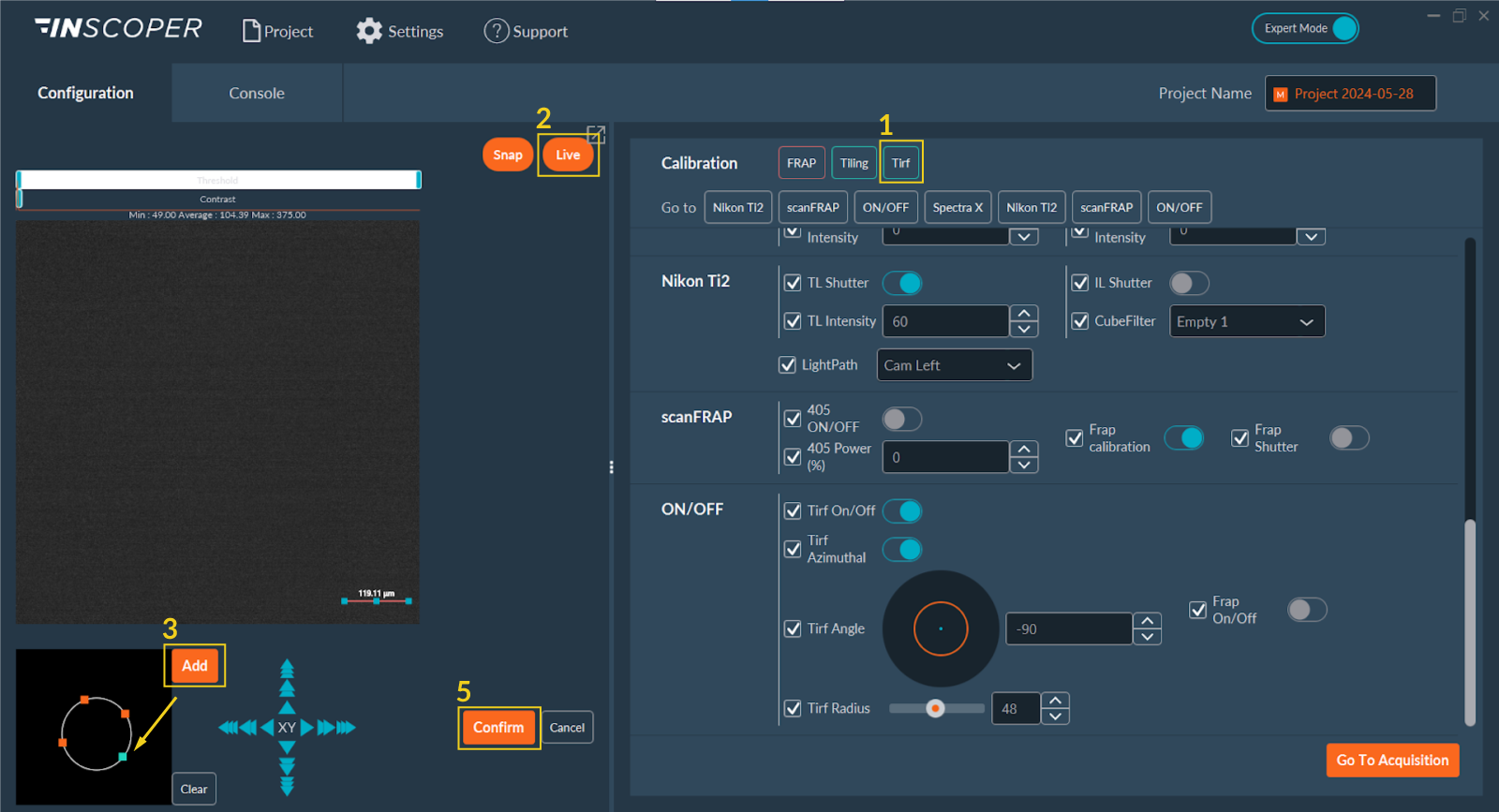
- Click on Tirf button in the Calibration section.
- Start Live.
- Click the Add button to add a point to the field of view. This point will be blue (i.e. selected) corresponding to the position of the Tirf laser, move this point (i.e. move the angle of the laser) until you get a Tirf image.
- Repeat the previous step to add the desired number of positions.
- Click on Confirm.
- Repeat this calibration for each wavelength that you will use for your TIRF imaging.
