Configuration
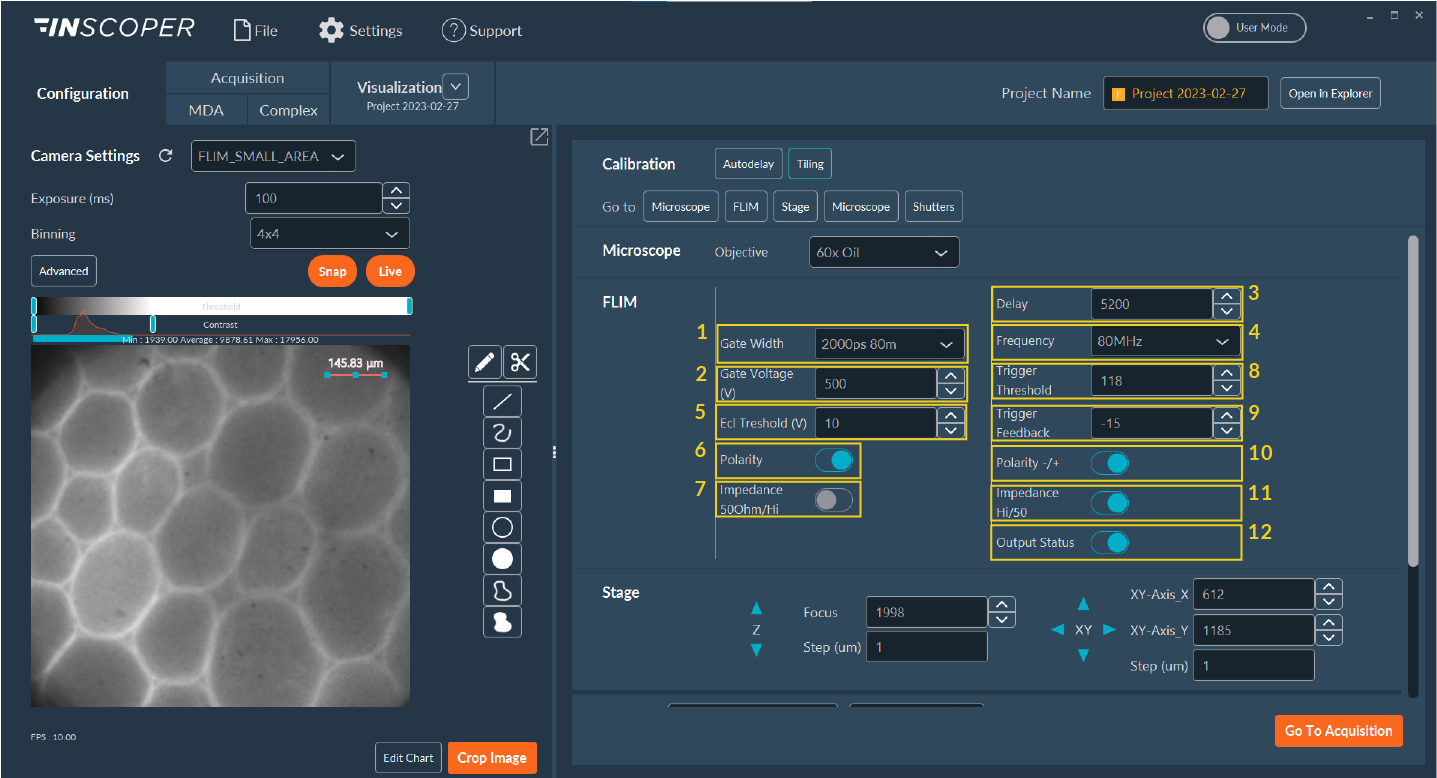
- Gate Width: Width of the temporal gate.
- Gate Voltage: Multichannel Plate (MCP) Voltage to amplify the input signal.
- Delay: Time in picoseconds which corresponds to the delay generated regarding the synchronization signal of the pulsed laser.
- Frequency: Frequency of the delay generator.
- Ecl Threshold: Threshold to set the noise level on the input synchronization signal for the intensifier.
- Polarity: Parameter to be set to ensure that the intensifier detects the delay generator synchronization signal
- Impedance:Parameter to be set to ensure that the intensifier detects the delay generator synchronization signal
- Trigger Threshold: Threshold to set the noise level on the input synchronization signal for the delay generator.
- Trigger Feedback: Parameter for checking the synchronisation between the delay generator and the pulsed laser. The value must be close to 0 in this interval [-100 +100]. (Specific to the old generation of delay generators. Not present on the new generation.
- Polarity -/+: Parameter to be set to ensure that the generator delay detects the laser synchronization signal.
- Impedance Hi/50: Parameter to be set to ensure that the generator delay detects the laser synchronization signal.
-
Output Status: Shutter.
Note:Access to the parameters depends on the device selected for gating.
Autodelay calibration
Important:
Before starting FLIM experiment, you need to calibrate the autodelay. The
autodelay allows you to synchronize the pulsed laser and the temporal gate opening
to get the max of intensity for the first gate.
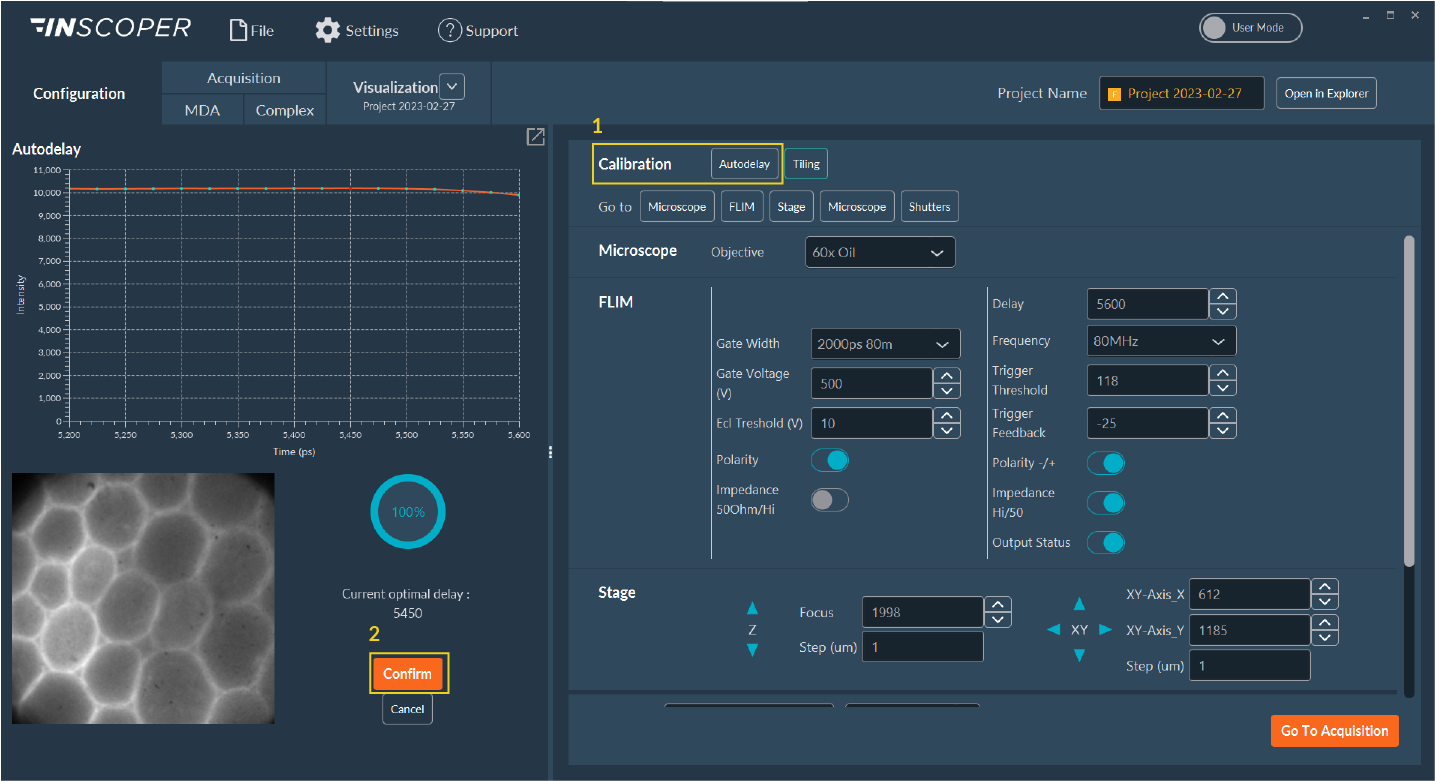
-
Click on Autodelay.
Calibration will start automatically.
-
Once a value has been found, click on Confirm.
The value is automatically transferred to the interface - Delay.
