Configuration
In the configuration tab, you have access to the laser and detector parameters. You can change the laser power and the gain of each detector. If you change the existing channel you can save it for your experiment by clicking on the Add. If you want to create a new channel or save your channel on the disk, you need to pass from User Mode to Expert Mode and click on Save (See here).
- To do multicolor imaging, you need to create ONE channel with ALL laser lines that you will use during your acquisition even if you do sequential acquisition.
- You can set the intensity and detector gain for each wavelength.
-
You can choose the frame averaging improve the quality of your acquisition :
this averaging will be apply on all detectors:
- Indicate the number of the averaging frame.
- Activate the averaging.
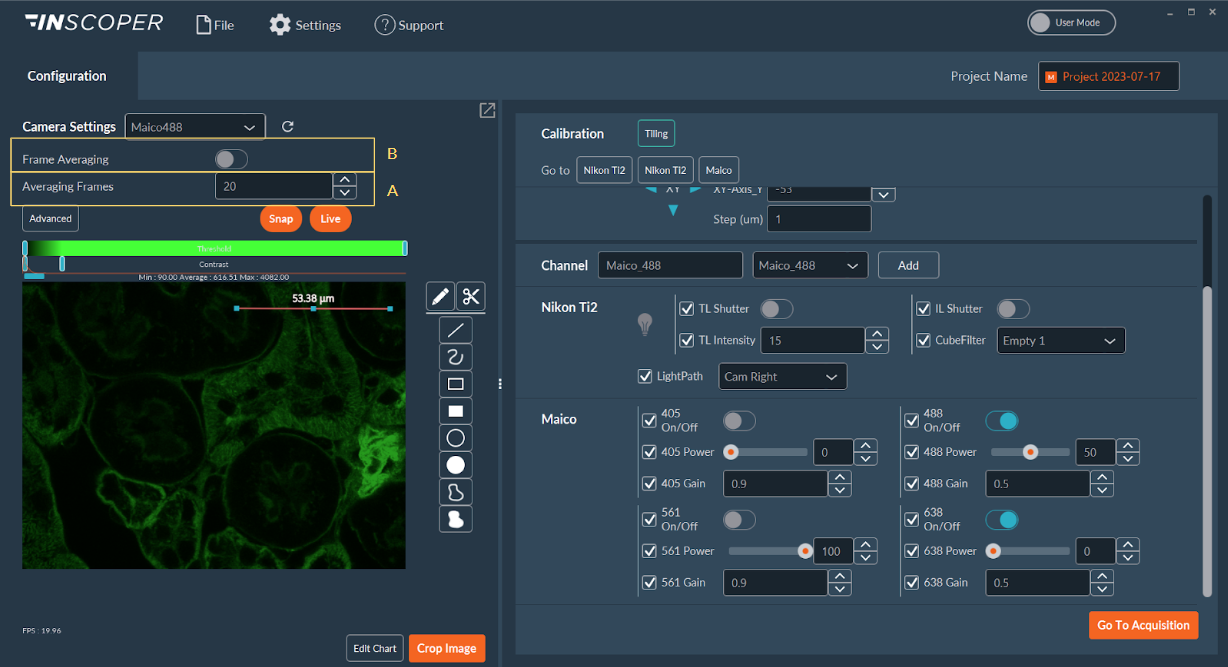
-
When you have one or a multiple laser lines, you can manage the view of
detection by checking the box of the detection of interest.
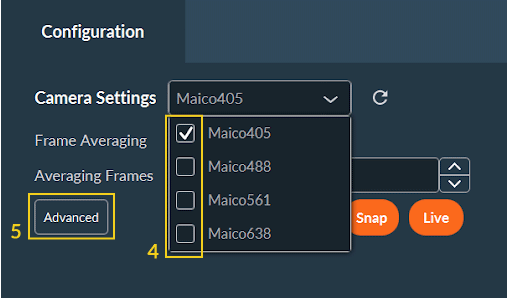
-
By clicking on Advanced, you have access to more options
like:
- Scan line: you can choose the number of lines that you want to scan (960, 480 or 240). This parameter allows you to increase the number of frame/s.
- Scan Mode: Sequential ou simultaneous for the excitation.
- Zoom: you have the choice between Zoom 1 or 2.
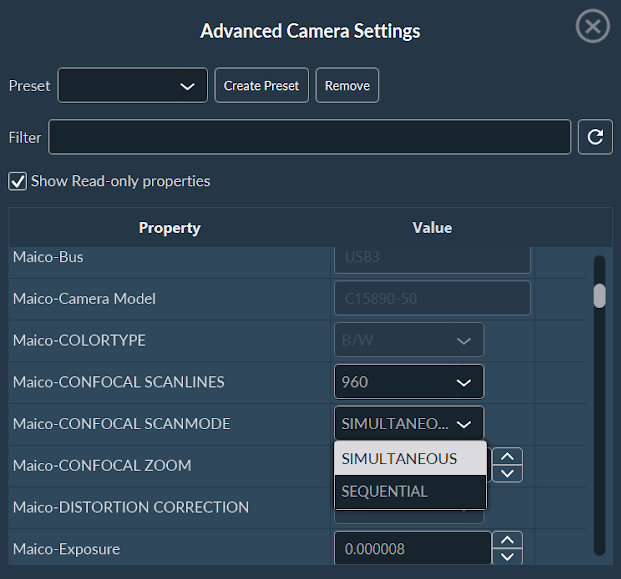
- Once your channel is defined you can click on Go to Acquisition to set-up your acquisition sequence.
