Configuration
You can use this tab to control the state of each motorized device of the microscope in order to find the working focus plan and select the optimum parameters of the camera being used.
.png)
The screen can be divided into different parts:
-
Two accreditation levels are available in Inscoper I.S., according to the user expertise in the microscopy field.
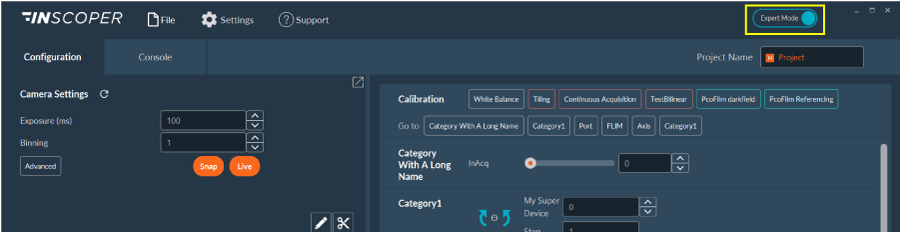
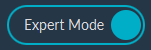
Expert Mode allows access to all settings and parameters of the system, without any restriction. This mode is basically dedicated to microscope facility managers or researchers familiar with microscopy. The “Expert” users have to prepare and save some protocol that will be reused by basic users. 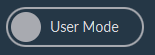
User Mode allows a restricted access to some settings and parameters. The restrictions are fully customizable, from basic channel configuration to most advanced settings of the camera(s) or any other devices. This mode is dedicated to biologists that are not familiar with microscopy. Here, they just have to load some protocol already prepared and apply them on their samples. Note:Switching from User Mode to Expert Mode is possible at any time. A password can be set to access the Expert Mode. These accreditation levels are optional, according to the use of the system. - If you have two screens, you can split the interface by clicking this button. This allows you to display the camera view on one screen (with a larger image) while keeping the parameters on the other screen.
- Access to channel and objectives.
- Camera settings.
- Live image viewing.
- Tool to interact with the image.
- If necessary, you can move the dividing bar between sections to enlarge either the camera view or the settings area.
- Calibration protocols.
- Access all motorized devices of the microscope, create channels, and save them for all your acquisitions.
You can modify the name of the project in the top-right corner of the screen. The default file name can be set later in the settings.
Note:
the window display may change
depending on the devices of your microscopy system.
