Acquisition
The Inscoper scanFRAP is integrated into the sequence for photomanipulation experiments. You will find a Photomanipulation dimension.
-
Select the scanning order.
The ROI can be scanned one at a time (Sequential) or alternately (Alternate).
- Click on Add Manip. to add a photomanipulation event(protocol).
- Select the pre-configured channel (name) to be used during the sequences.
- Select all ROI to be bleached.
- Adjust the pulse time (corresponds to the time needed to the movement from the previous point and the exposure time).
- Adjust the number of iterations required.
- Adjust the laser power.
-
Click on Confirm to validate all these settings.
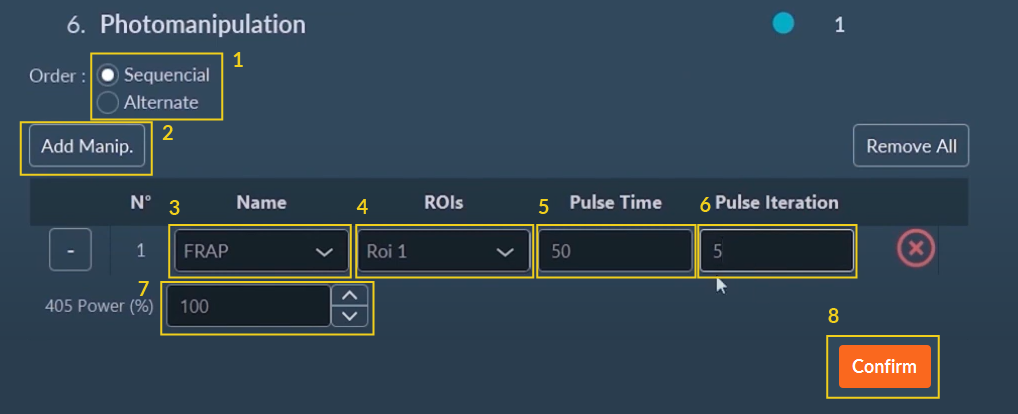 Note: Before starting a photomanipulation experiment, be sure that the scanFRAP is well calibrated.
Note: Before starting a photomanipulation experiment, be sure that the scanFRAP is well calibrated.
