Configuration & Calibration
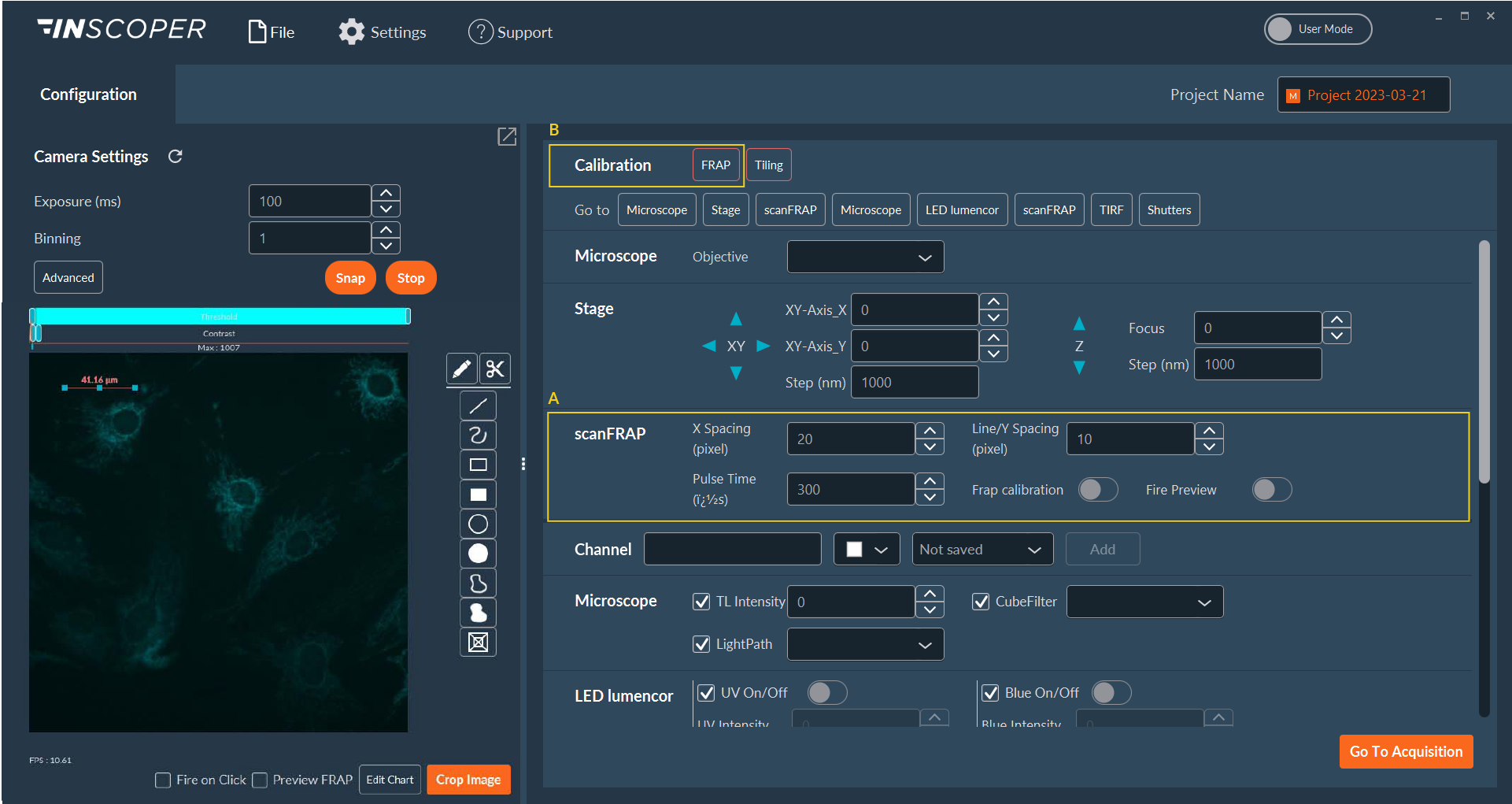
The scanFRAP section (A) in the Configuration tab allows you to adjust the point density (space between points) for photomanipulation. The X and Y spacing refers to the density of filled forms. For lines or unfilled forms, the line/Y spacing is considered.
Fire Preview can be activated to test the scanFRAP settings. When activated, the laser will emit light on selected ROI.
Note:
The Fire Preview option requires (i) some ROI to be drawn
on the image and (ii) the correct channel to be selected.
-
Manual calibration
After clicking on the FRAP in the calibration list (B), you have to:
- Select the camera in the drop-down list.
- Select the pre-saved channel to use
- Select a previously done calibration or make a new one
- Click on Confirm.
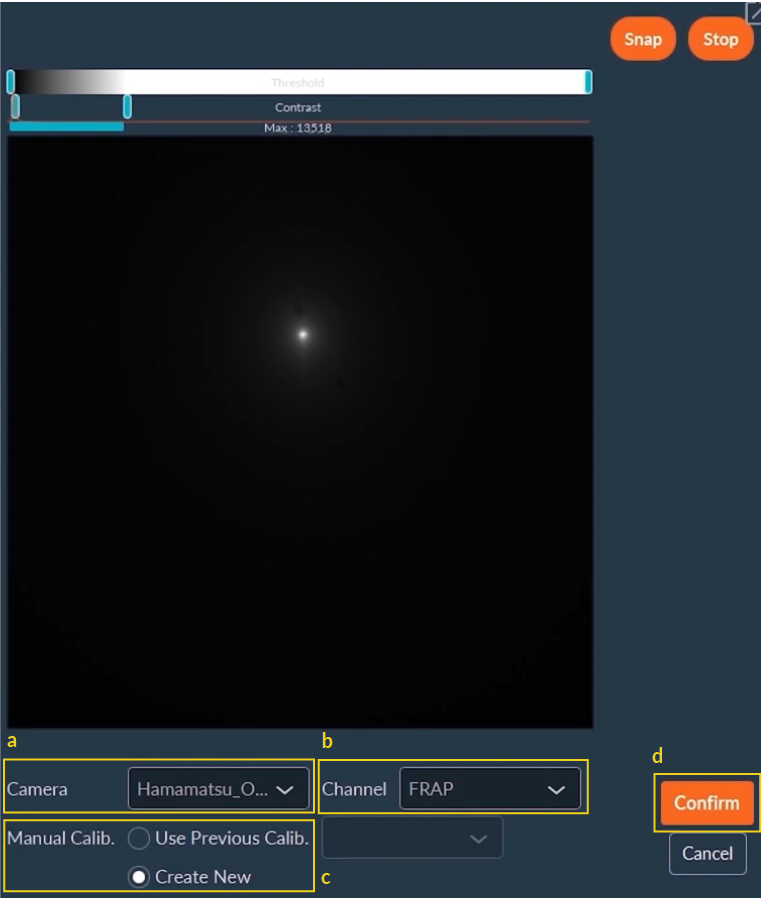 Fastpath:It is recommended to perform this calibration using a fluorescent slide to obtain a strong signal and avoid laser phototoxicity.Important:It is recommended to recalibrate each time the scanFRAP is used to optimise the accuracy of the system.
Fastpath:It is recommended to perform this calibration using a fluorescent slide to obtain a strong signal and avoid laser phototoxicity.Important:It is recommended to recalibrate each time the scanFRAP is used to optimise the accuracy of the system. -
Automatic calibration
Notice:It is important to ensure that the focus is good throughout the calibration process. The laser is most accurate when in focus. Do not hesitate to adjust the focus before the calibration to get the best result.
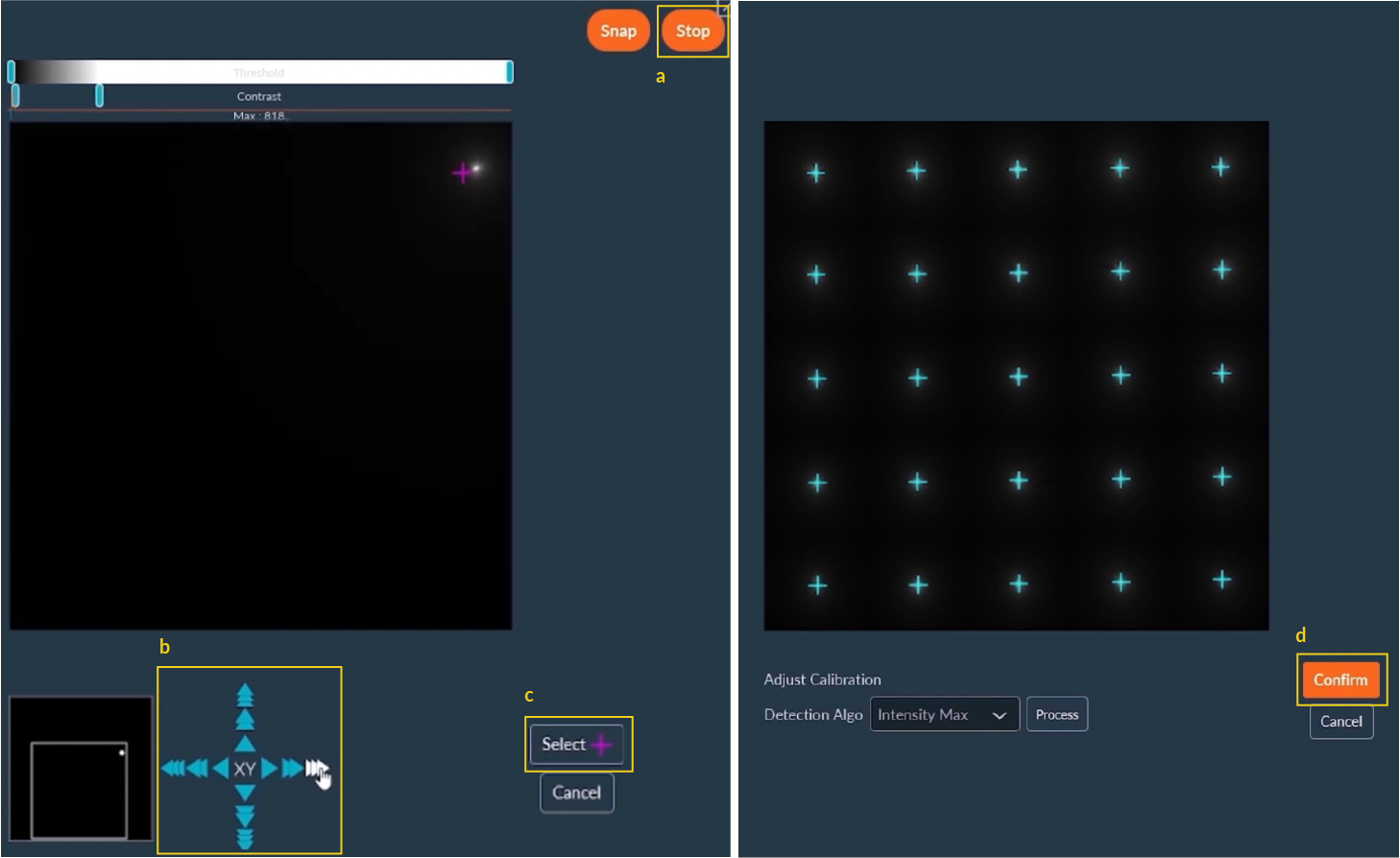
Tip:
To validate the calibration, do not hesitate to do some tests. For this, place some
ROI on the live image and click on Fire Preview.
