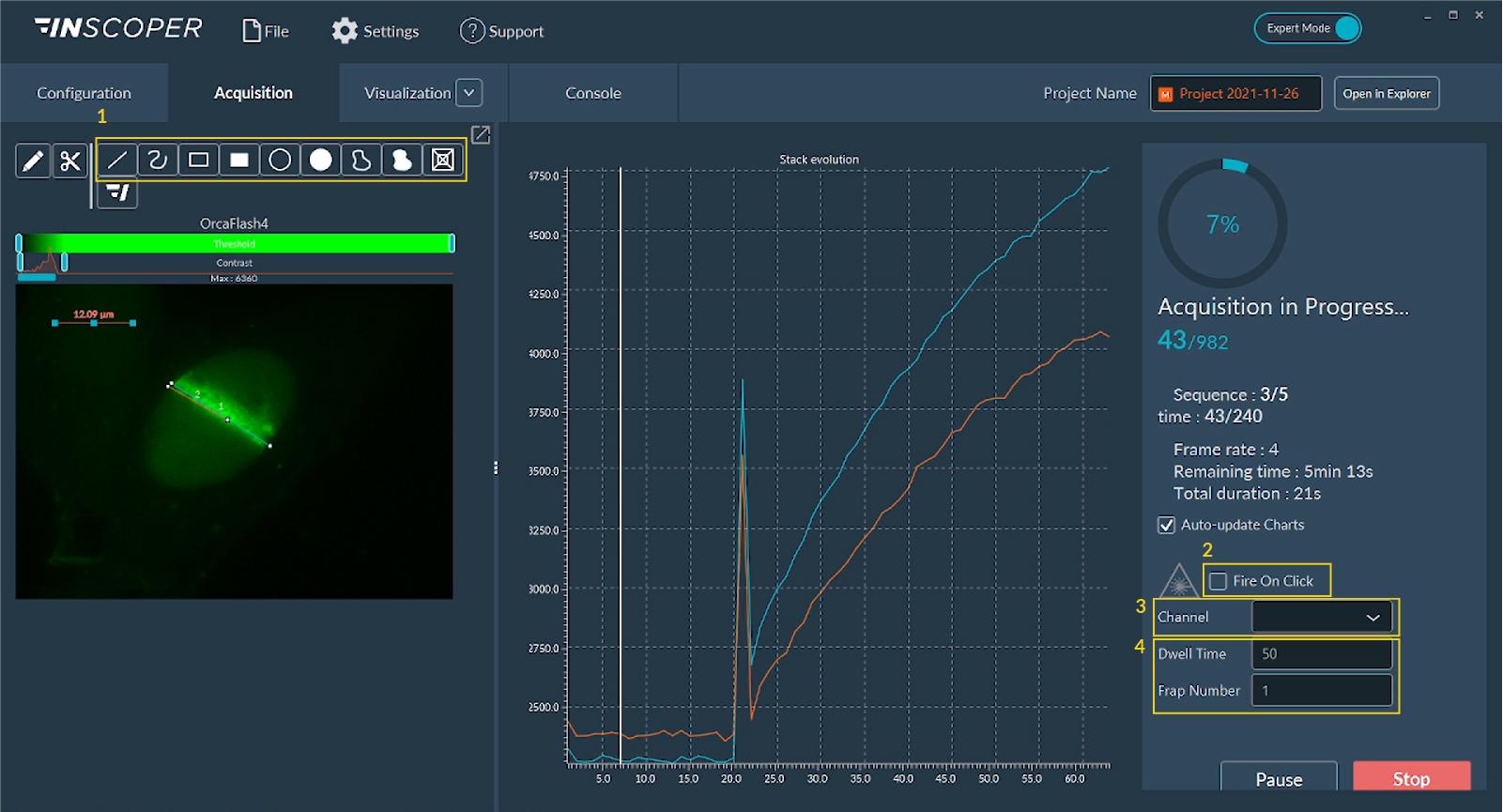Acquisition in progress
- Create a new ROI to bleach.
- Check Fire On Click box.
- Select the calibrated channel to use.
- Adjust the pulse time (Dwell Time) and the iteration number (FRAP number).
-
Click on the created ROI to make photomanipulation in live.