User/Expert display modes
Two accreditation levels are available in Inscoper I.S., according to the user expertise in the microscopy field.
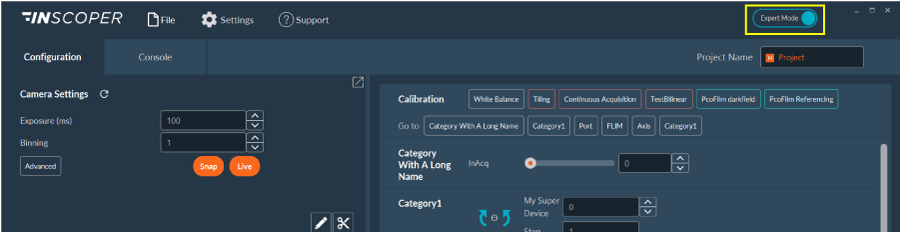
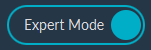
|
Expert Mode allows access to all settings and parameters of the system, without any restriction. This mode is basically dedicated to microscope facility managers or researchers familiar with microscopy. The “Expert” users have to prepare and save some protocol that will be reused by basic users. |
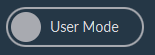 |
User Mode allows a restricted access to some settings and parameters. The restrictions are fully customizable, from basic channel configuration to most advanced settings of the camera(s) or any other devices. This mode is dedicated to biologists that are not familiar with microscopy. Here, they just have to load some protocol already prepared and apply them on their samples. |
Note:
Switching from User Mode
to Expert Mode is possible
at any time. A password can be set to access the Expert Mode. These accreditation
levels are optional, according to the use of the system.
