Create configuration
-
There are three ways to create a configuration:
- Click on File and New.

- Right click inside the Configuration section (left part of the window)
then click Add Config.
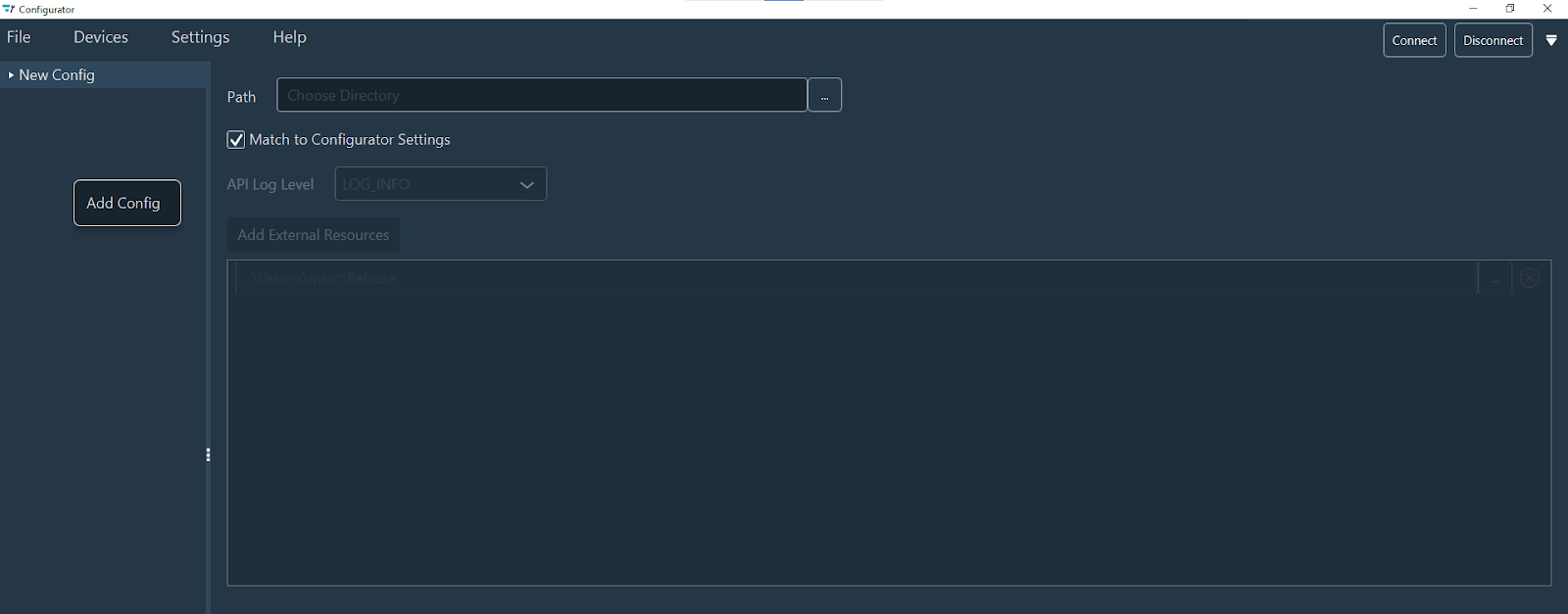
- Use the key combination: Ctrl + N.
When a new configuration is created, it will appear in the Configuration section with a default name New Config.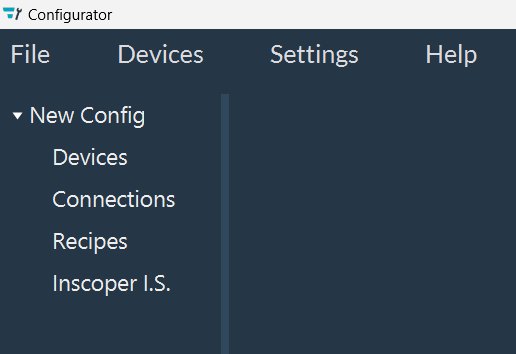
- Click on File and New.
-
To save your configuration, there are three ways:
- Click File then by clicking on
Save.

- Right click on New Config (or renamed config) then click on Save.
- Use the key combination: Ctrl + S.
Note:If the Path field is not filled in, a file explorer opens to allow the user to choose a save directory. Upon confirmation, the configuration is saved.Note:If the Path field is filled in, the configuration is automatically saved in the specified directory.
- Click File then by clicking on
Save.
