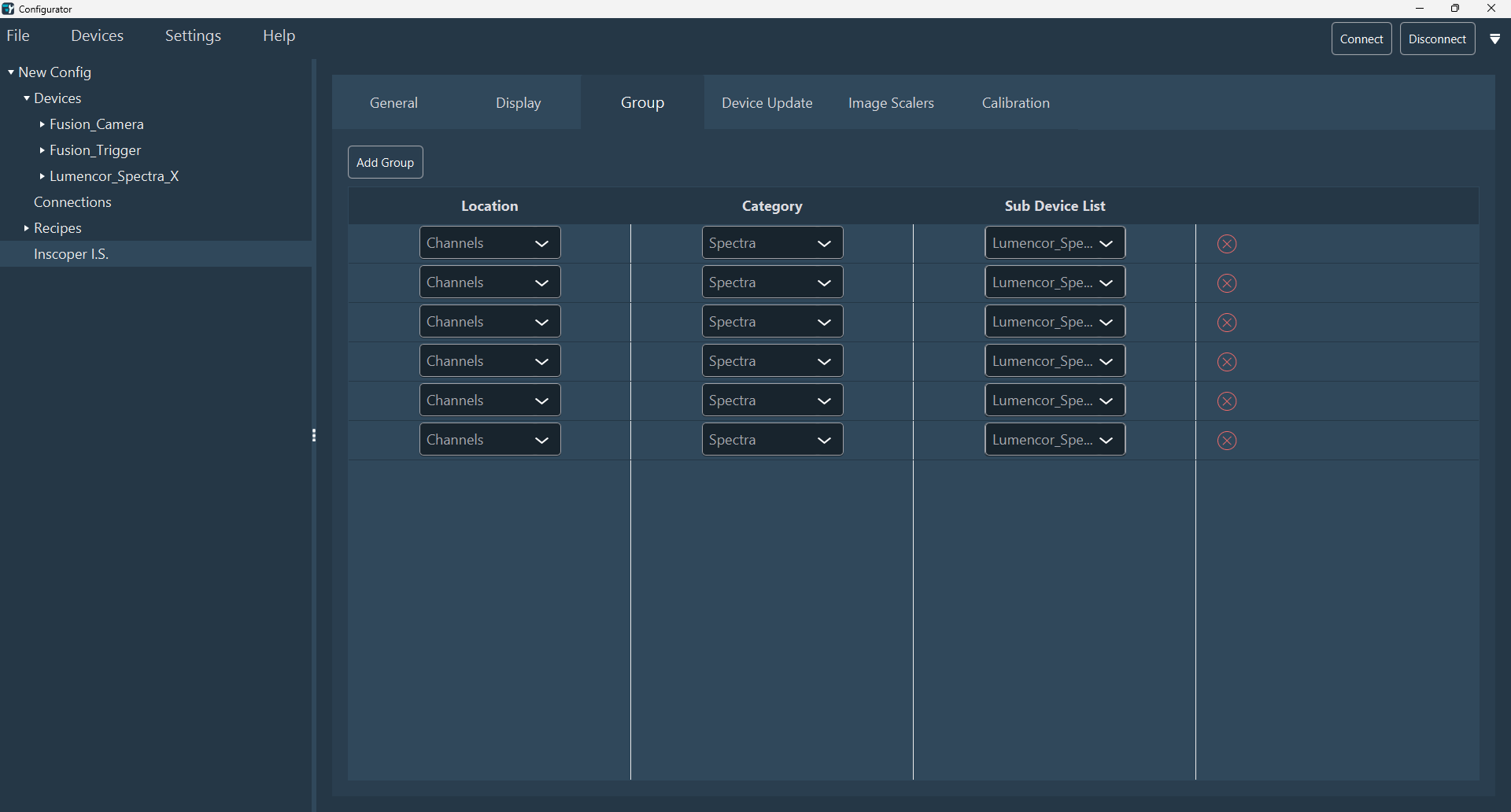Template use
A quicker way to prepare your configuration and set up devices is to use templates: use devices that have already been added by our technical staff to the Configurator library. Templates are small configurations by device. Each configuration is tested and validated.
-
Click on Load Template.
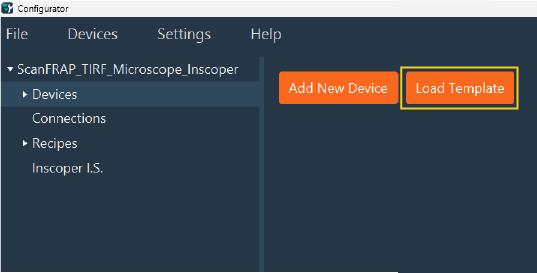
-
Select the devices in the library you want to load by checking the boxes.

- Click OK to load the devices into your configuration.
-
Check the connections and recipes of your devices and change them if necessary.
The templates automatically import all the information.
Attention:In general it is necessary to modify the connections of the devices (especially if you do not have the same type of box and therefore not the same number of connectors).
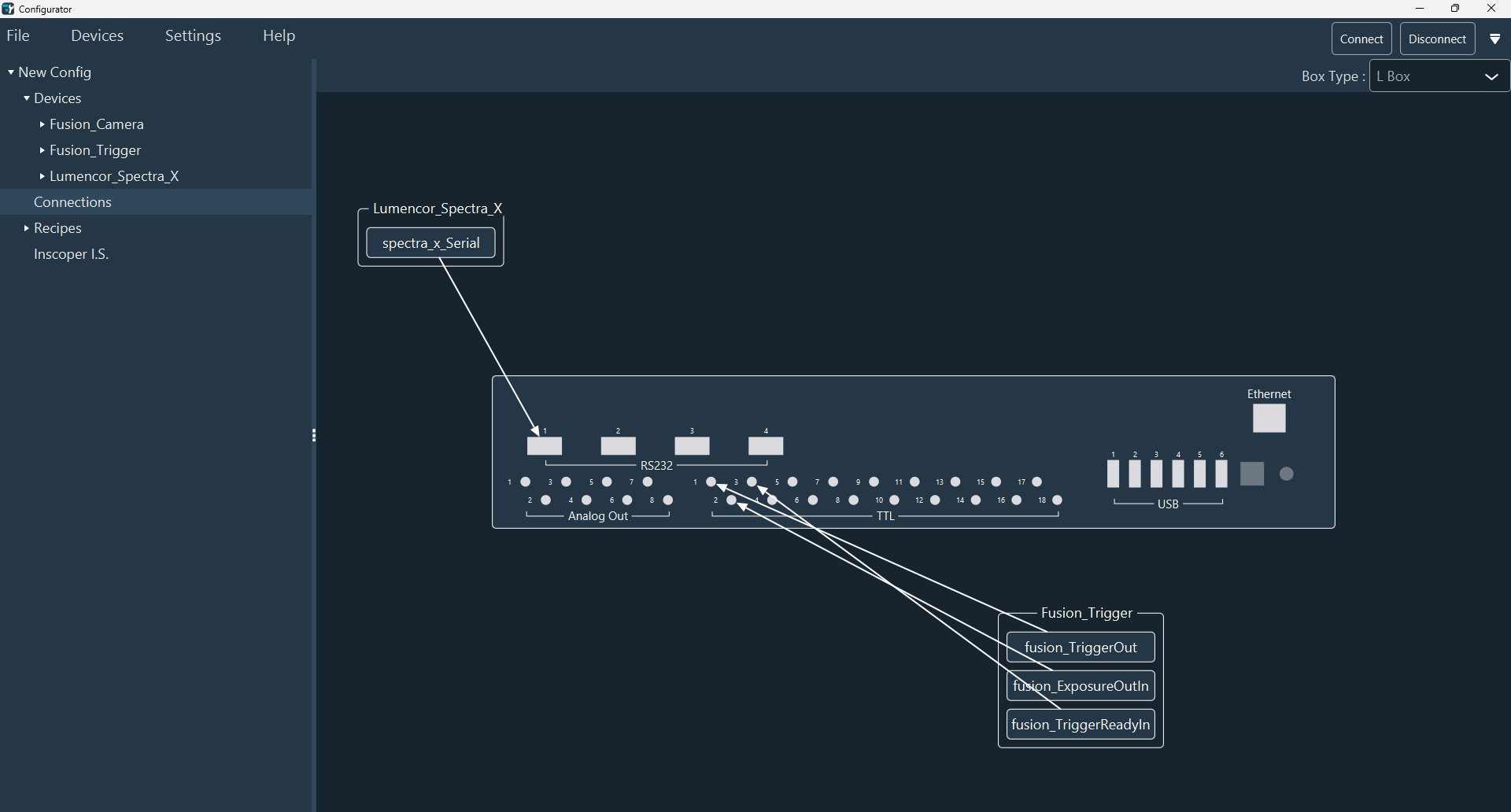
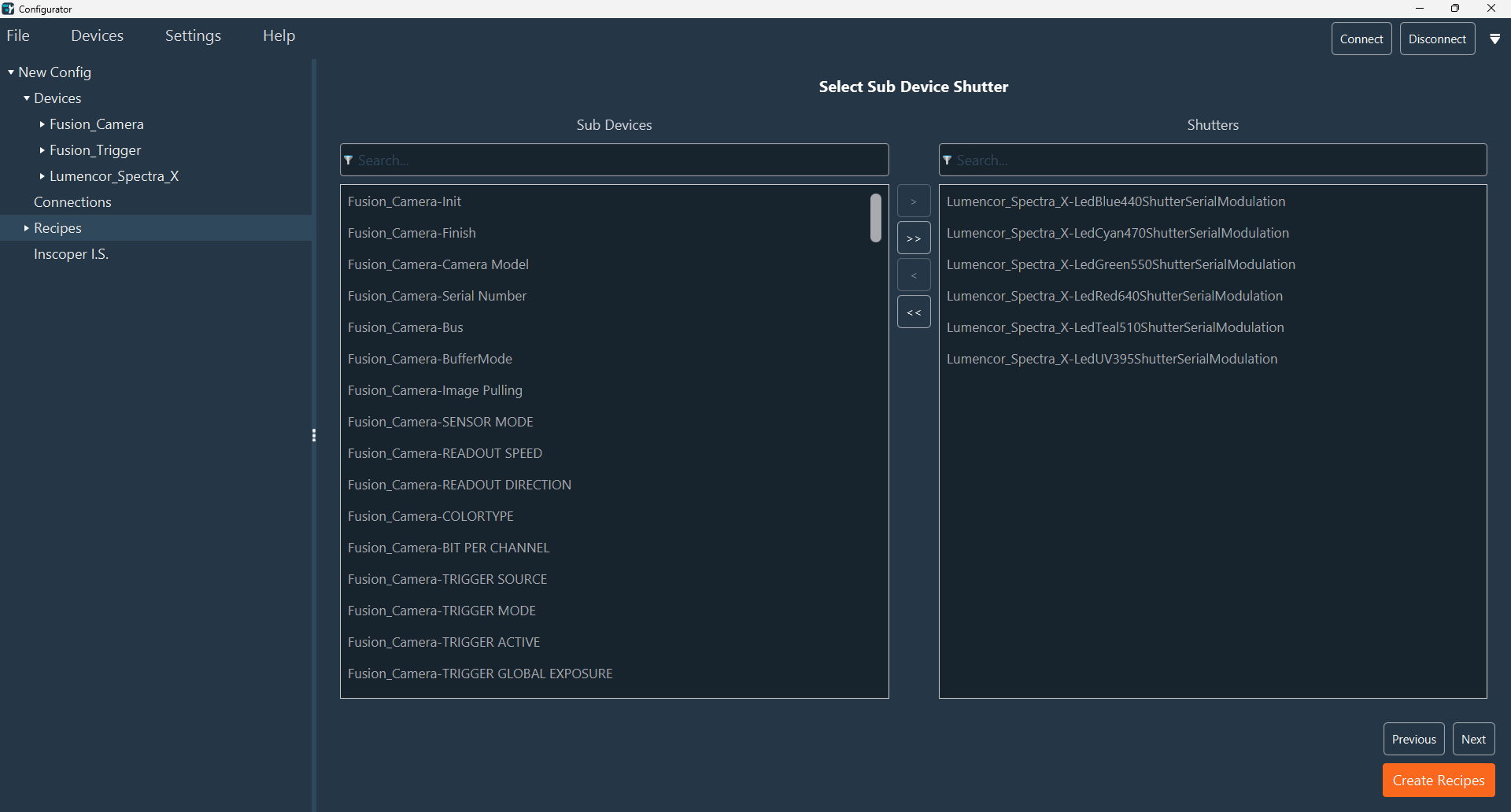
-
You will then be able to check and modify the display of your devices within
the Inscoper software by reviewing the Inscoper I.S. You will be able to modify
all of the tabs by following steps described in Inscoper I.S.
configuration.