Stack exportation
It is possible to export a stack of images from the Inscoper I.S.. Use the filters to select all the images to be packed and click on Stack of the "Export" list.
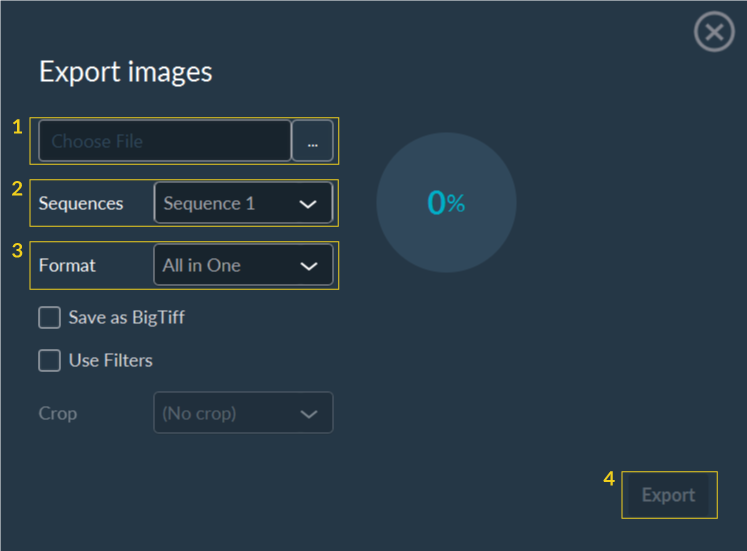
To export a stack:
- Select the path.
- Select the sequence to export.
- Select the format to use.
- If necessary, you can check the Save as BigTiff box.
- If necessary, you can check the Use Filters box to select the dimensions you are interested in.
- Validate by clicking on Export.
