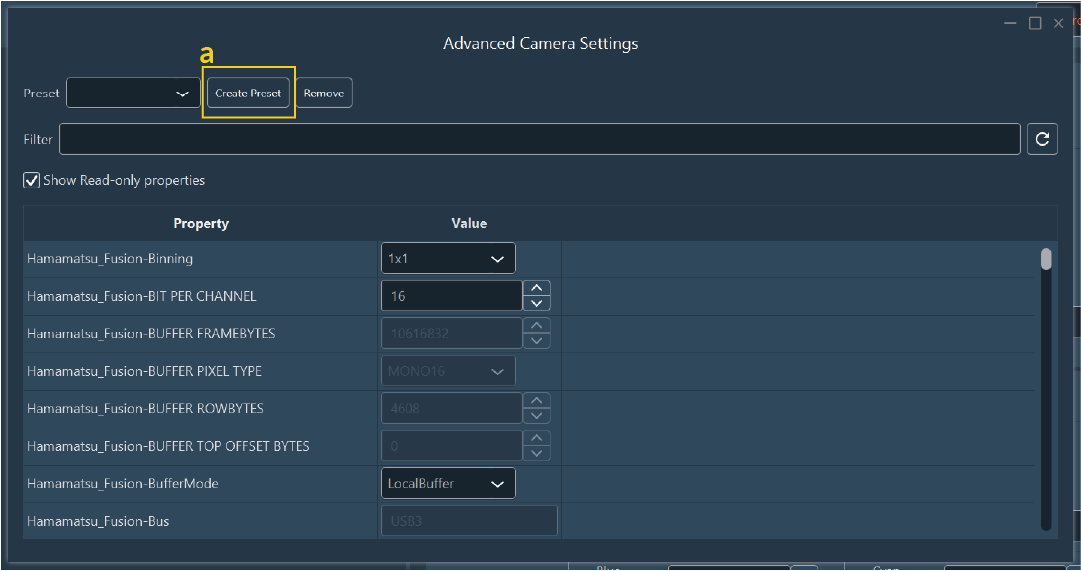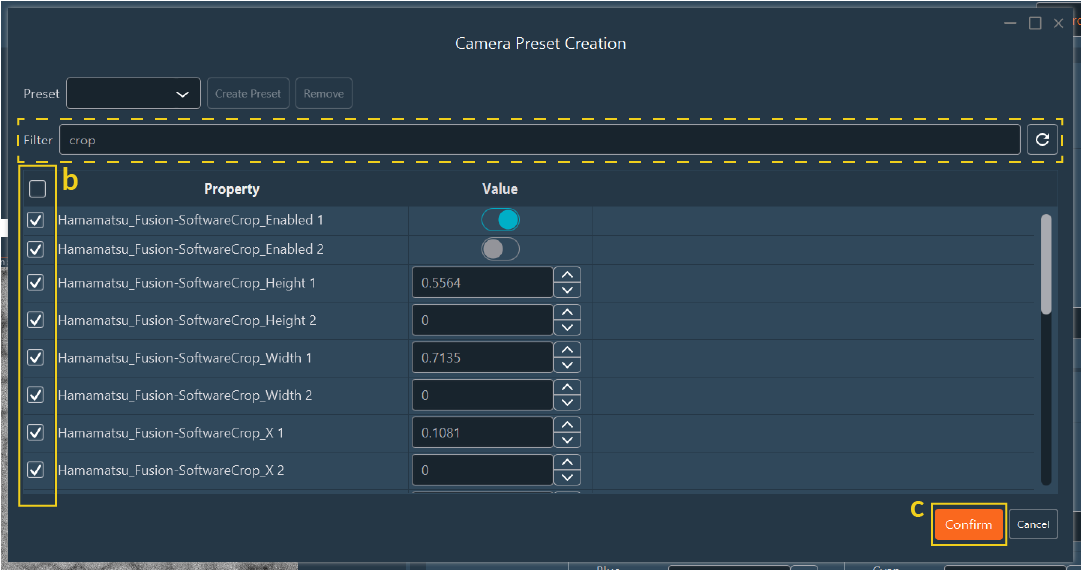Camera settings
You can have up to 4 cameras on your system, and you can create presets for each of them.
.png)
- If you want to use the camera preset, you can select it from in the drop-down list.
-
Set the exposure time and binning. You can activate the auto exposure mode in
the display settings. If
it is activated, the Auto button will appear. This mode
is useful for automatically adjusting the camera exposure time to avoid pixel
overload. First, the option calculates the pixel intensity in the image in real
time. The contrast is then adjusted to the value you specified.
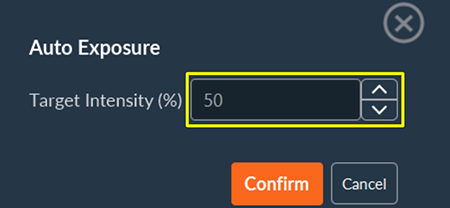
-
You can also have access to all advanced settings of the
camera and create a camera preset: