Device Update
This tab allows you to select the devices whose values are to be updated automatically. The interface will query the drivers (DC, custom and Micromanager) to update the device value.
Example: it is important to update the values because the stage can be moved manually with the joystick.
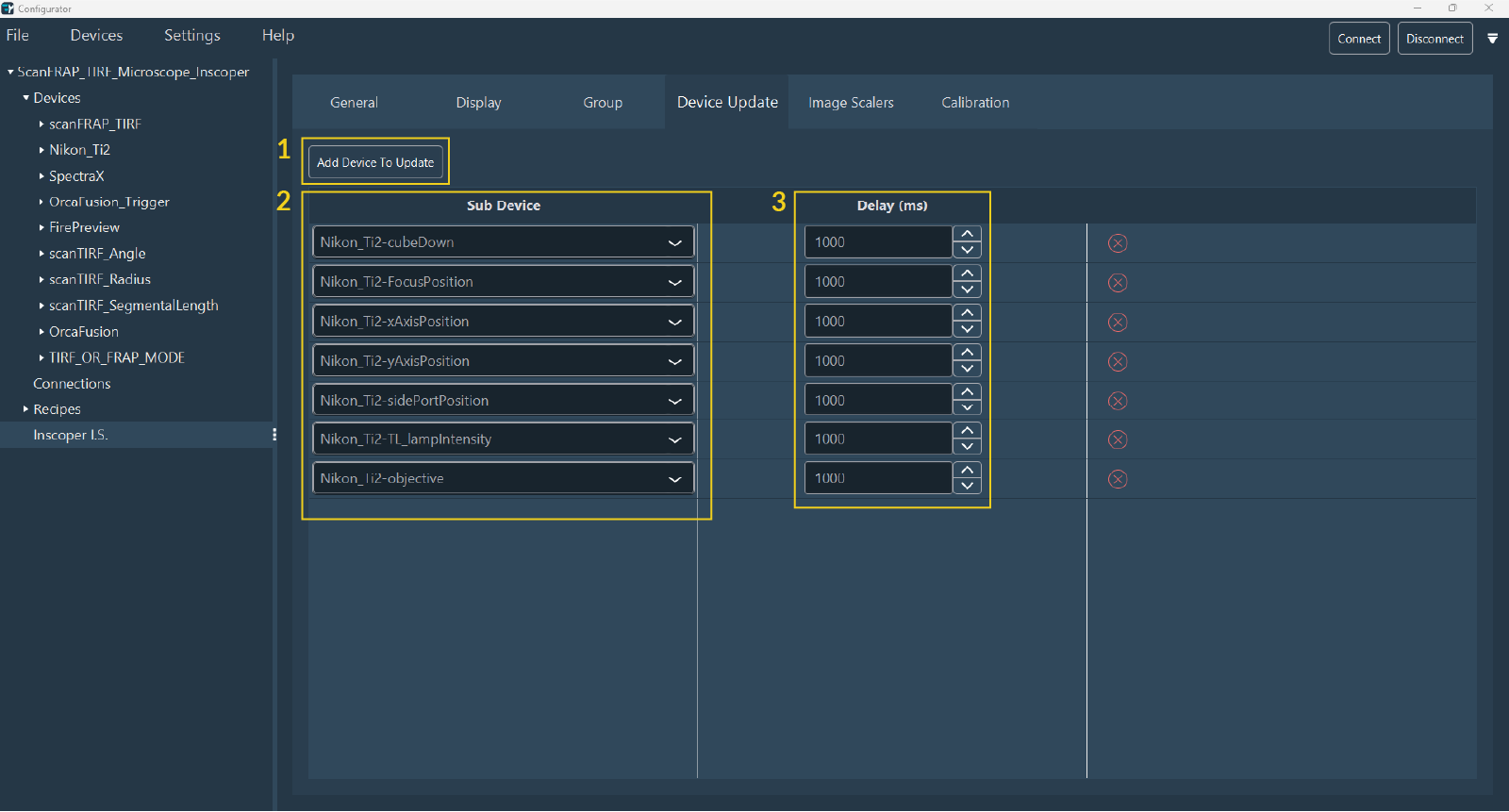
- Click on Add Device to Update.
- Use the search form to select the devices you need.
- Indicate the delay of the update.
-
Repeat these steps if needed.
If necessary, you can delete the device by clicking on Delete (red cross).
