Visualization during acquisition
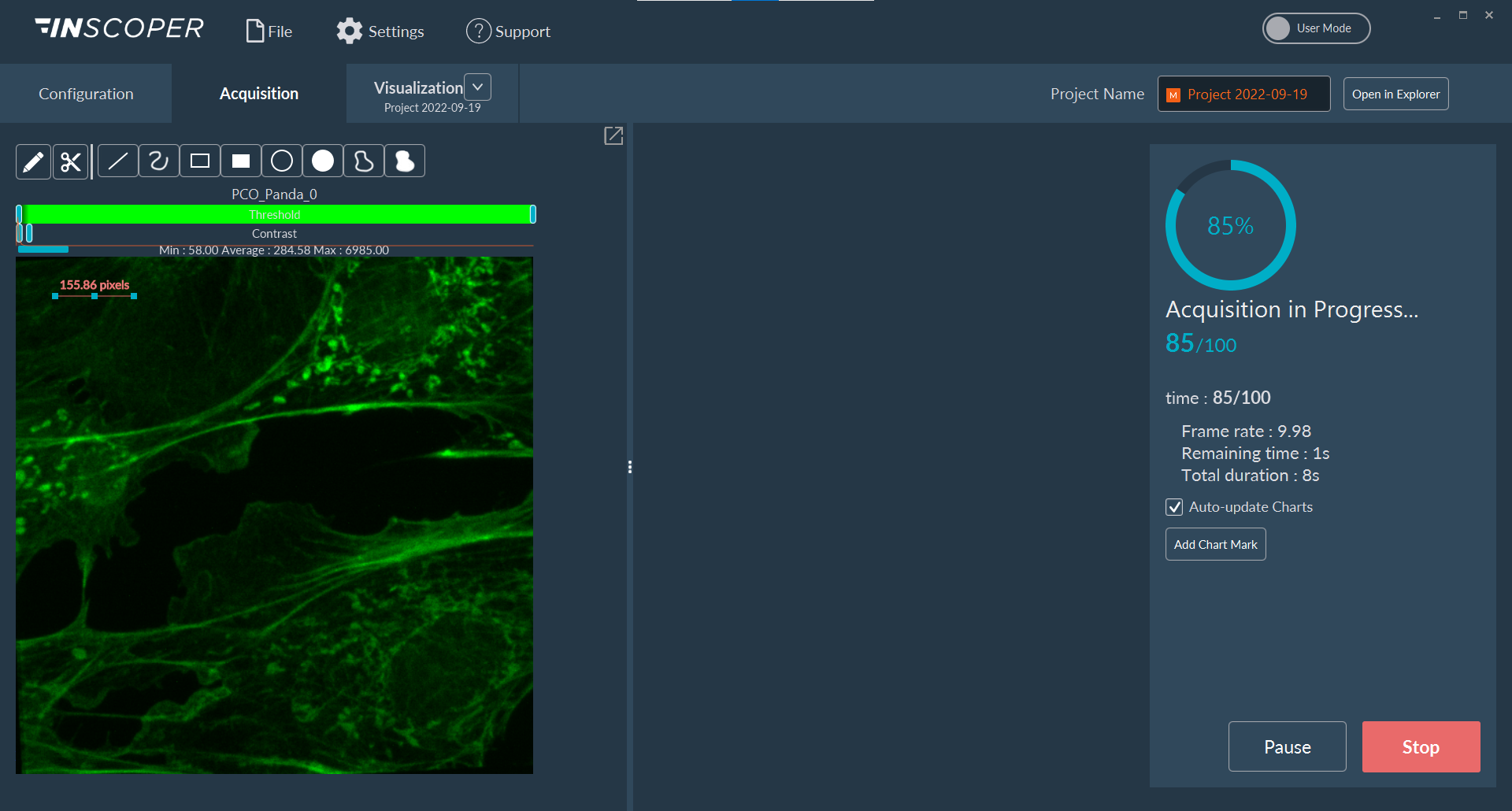
You can monitor the acquisition sequence while it is running. The left part of the window shows the current images of the sequence. The middle part is reserved for graphics if needed (not here). And in the right part of the window, you can follow the progress of the acquisition, pause or stop the sequence.
Note:
For large image acquisitions, it is possible to see the total tiling with
the different images implemented during the acquisition.
