Well plate editor
The Multiwell plate mode of the Inscoper I.S. is compatible with all commercial or homemade supports (multi-well, multi-slide, etc.). An option Well Plate Editor allows you to simply add a large panel of supports.
This following window is accessible by clicking on Settings then Display settings at the top of the window.
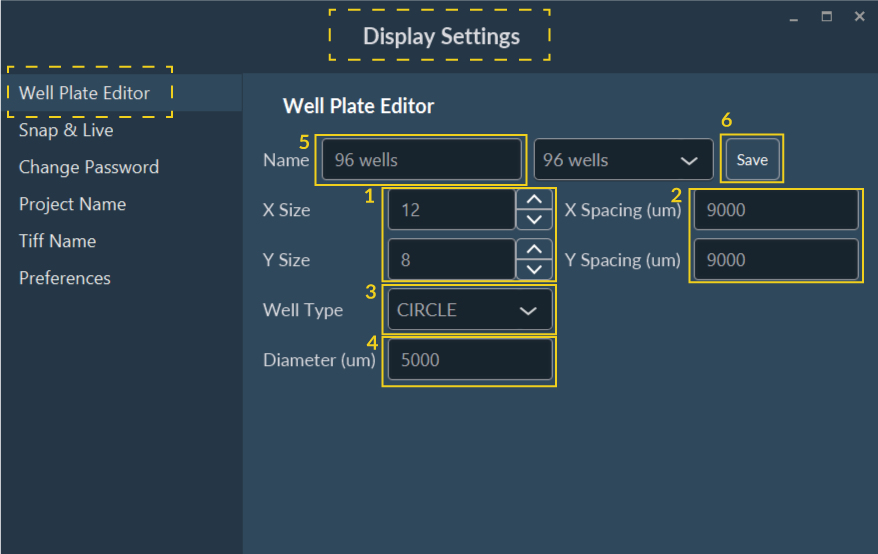
To add a new well plate:
- Enter the number of horizontal and vertical wells.
- Enter the horizontal and vertical spacing between the wells.
- Enter the well type (circle, square, rectangle, …).
- Add the dimensions of the wells.
- Name the support.
-
Save this new well plate.
Tip: You can edit the saved well plate by directly selecting it in the drop-down menu, make corrections and save these new settings.Tip: You can use this feature to add a multi-slide holder, considering the slide as rectangular wells.
