Multichannels
This dimension is useful to select two (or more) channels and add them in the acquisition sequences.
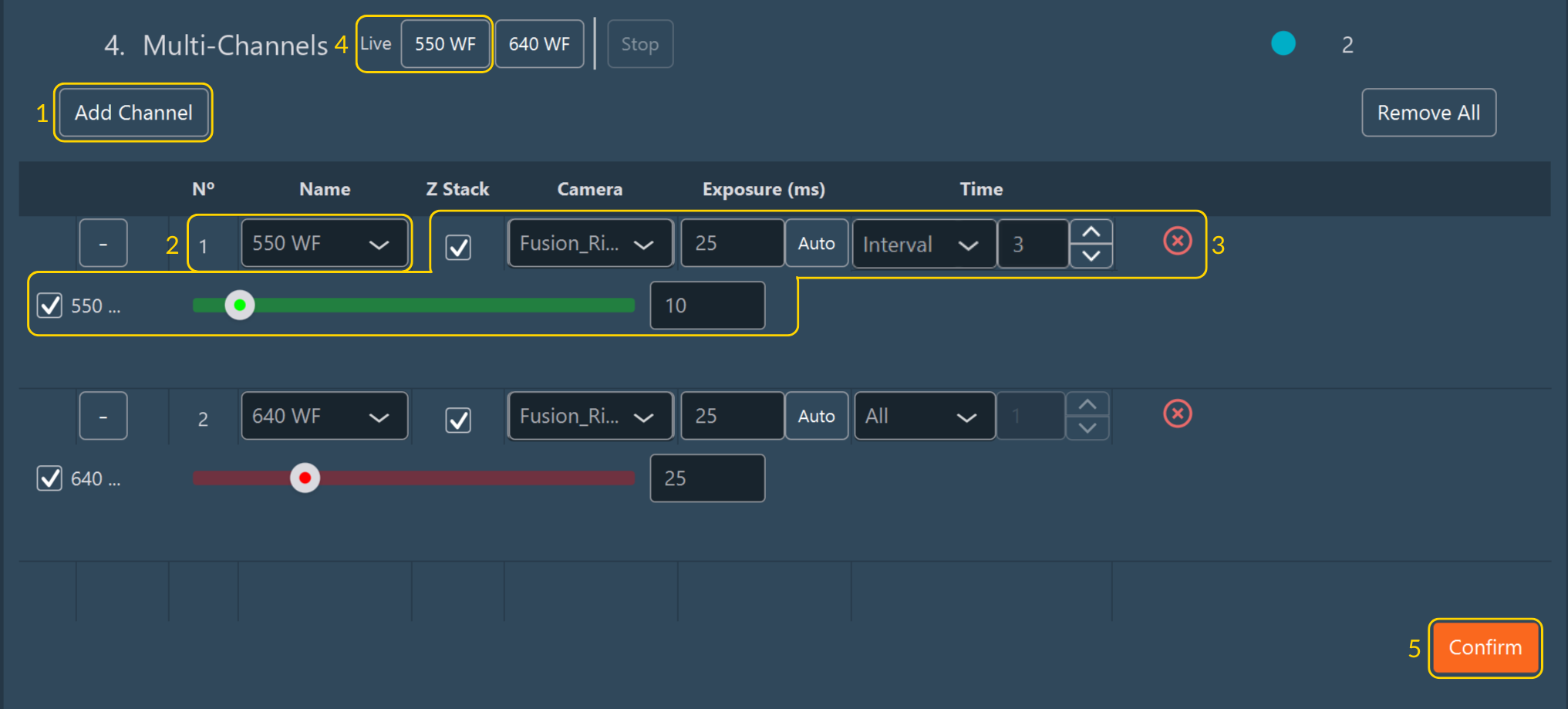
- Click on Add Channel.
- Select it in the list of the pre-configured wanted channel and customize their settings according to the sample.
-
For each channel, you can apply some additional parameters:
- Z-stack: Apply z-stack dimension.
- Z-Offset: Apply a different offset if the focus varies.
- Shutter Blink: Optimize shutter control to limit sample exposure and prevent photobleaching.
- Camera: Select the one that you would like to use.
- Exposure(ms): Adjust exposure time.
- Time: Select the time interval at which you want to acquire the channel. You can choose to acquire it at all time points, only the first time point, only the last time point, or at a specific interval.
- Intensity: Adjust the excitation light (depending of the light source of your system).
- Delete your channel by clicking the red cross
- Click on Live channel to have a preview of your settings.
-
Once you have finished editing the dimension, click on
Confirm.
Note:After adjusting the exposure time, click again on Live channel to update the image.Note:You can drag and drop channels to change their order.
