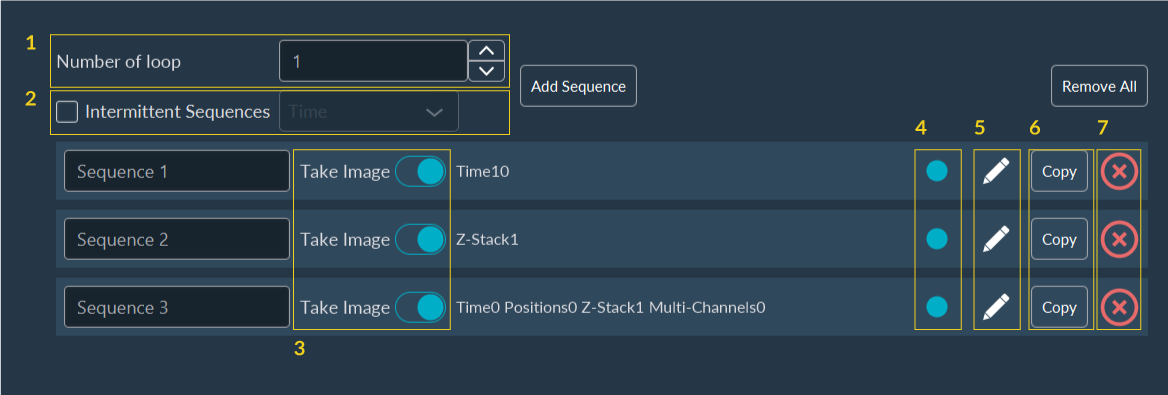Multi-sequence acquisition
When an acquisition sequence is ready, it is possible to launch it or to add others to create a multi-sequence acquisition.
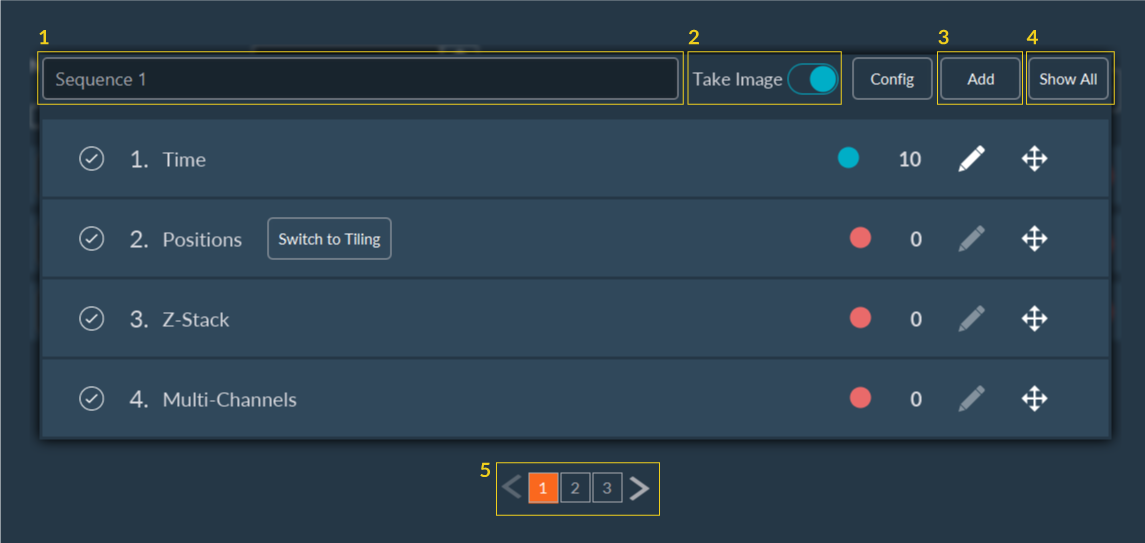
Each sequence has several options for setting up:
- You can assign a name to a sequence to make it easier to identify.
- Disable the image acquisition for a specific sequence by deactivating the Take Image button.
- Add a new sequence to the multi-sequence acquisition.
- You can have a synthetic view of the different sequences already prepared.
- You can seamlessly navigate between sequences. The selected sequence is highlighted in orange.
When you click on Show All (4), the Summary tab below appears and provides the following options:
- Adjust the loop number to determine how many times the entire acquisition sequence will be repeated.
- Optional feature: Make intermittent sequences by checking the checkbox and specifying the dimension to consider.
- Choose to take image (or not) during each sequence.
- Activate/deactivate a sequence by clicking on the coloured button (changing red to blue when activated and inversely).
- Edit the acquisition sequence by clicking on Pen.
- Duplicate the current sequence by clicking on Copy.
-
Delete the current sequence by clicking on Delete.