Interface description
The Data Processor feature allows you to fully customize the visualization of your data during and after acquisition. For example, you can visualize raw images only, visualize graphs of fluorescence intensity, apply algorithms to post-process or analyze your data in real time.

In User Mode, you have access to the pre-configured data processing. You can select it from the drop-down menu and start the acquisition. However, the Expert mode gives access to the button called Switch to Data Processor, dedicated to the setup of this data processing.
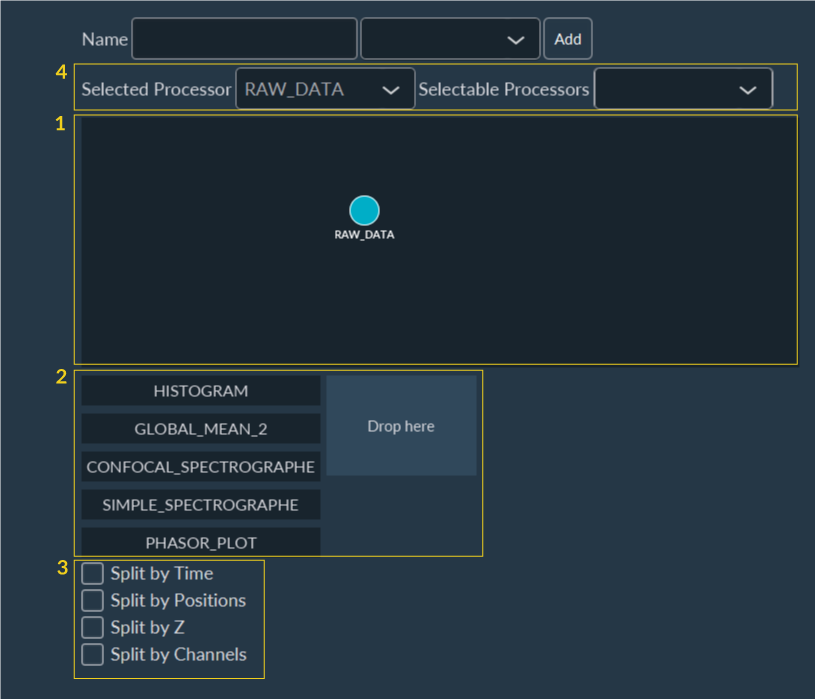
- Space for creating data processing workflow.
- Data visualization customizing tools.
- Tools for analyzing data after splitting by dimension.
-
Tools to customize the image visualization after pre-treatments:
Note:The list of available treatments depends on the system.
- Selected Processor: Select the image of the workflow that you wish to view during acquisition.
- Selectable Processor: Select all the images that you wish to see after acquisition in the visualization tab. In principle, all steps are selected.
