Focus Map manual setup
The Focus Map is a feature dedicated to adapt the focus during the acquisition when imaging samples that are not flat.
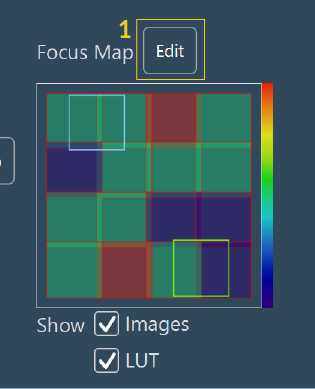
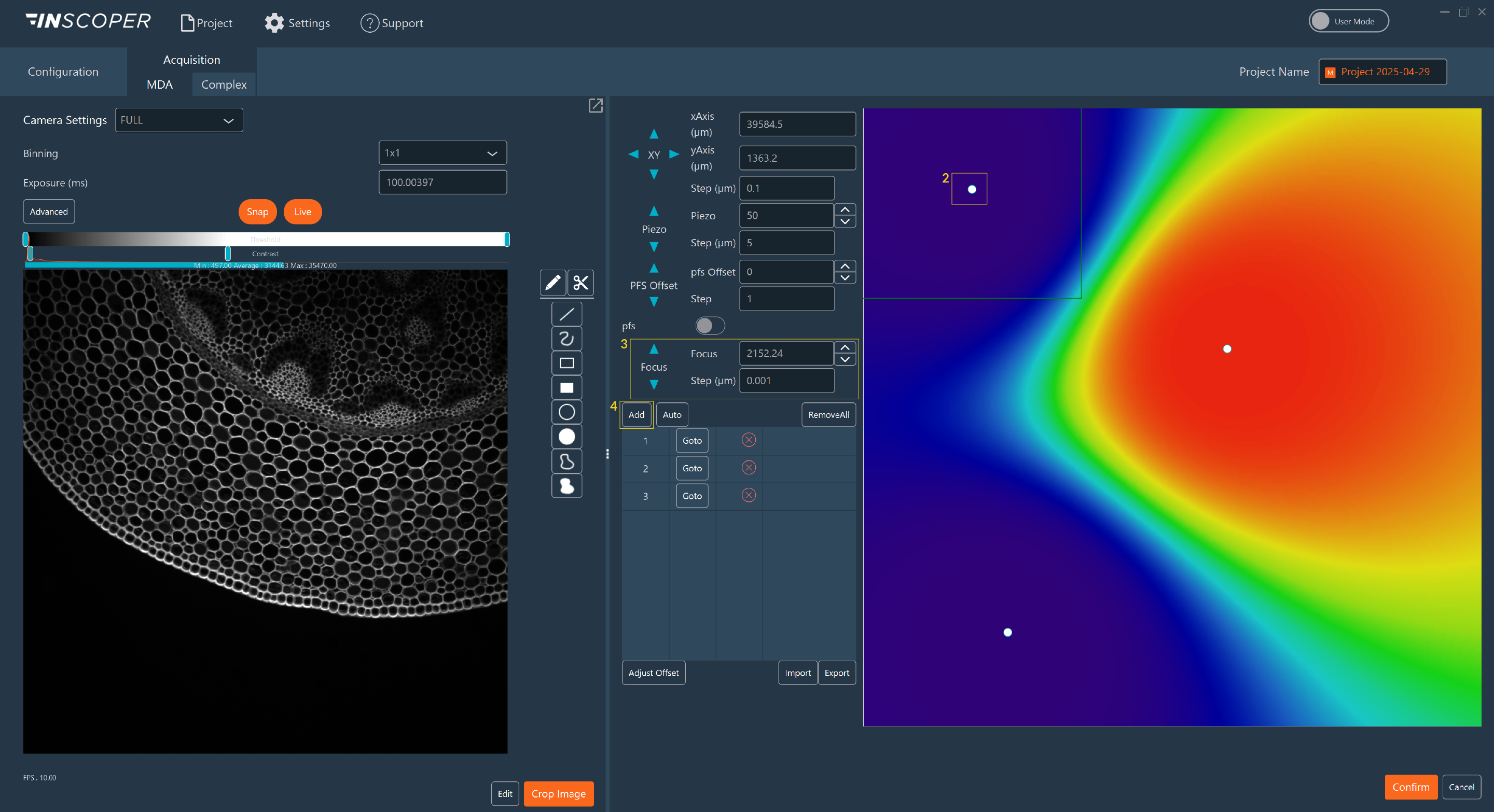
To use the Focus Map:
- Edit a tiling.
- Click on a random tile to move the stage to this position.
- Adjust the focus.
- Click on Add.
- Repeat theses steps as long as needed.
Note:
A LUT will help you to appreciate the focus variability of your
samples.
Note:
The button Remove All can be used to remove all points on
the Focus Map.
