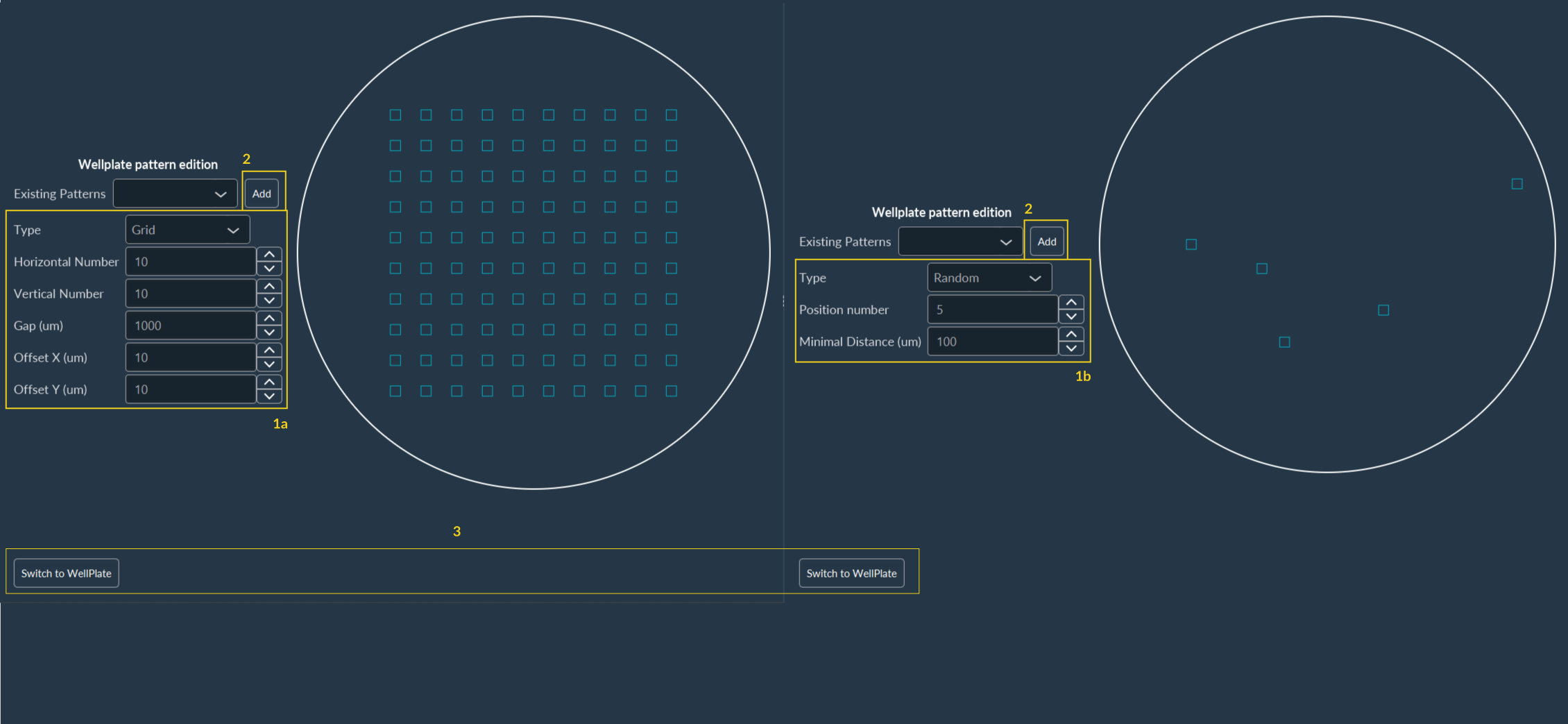Multiwell plate mode in Positions dimension
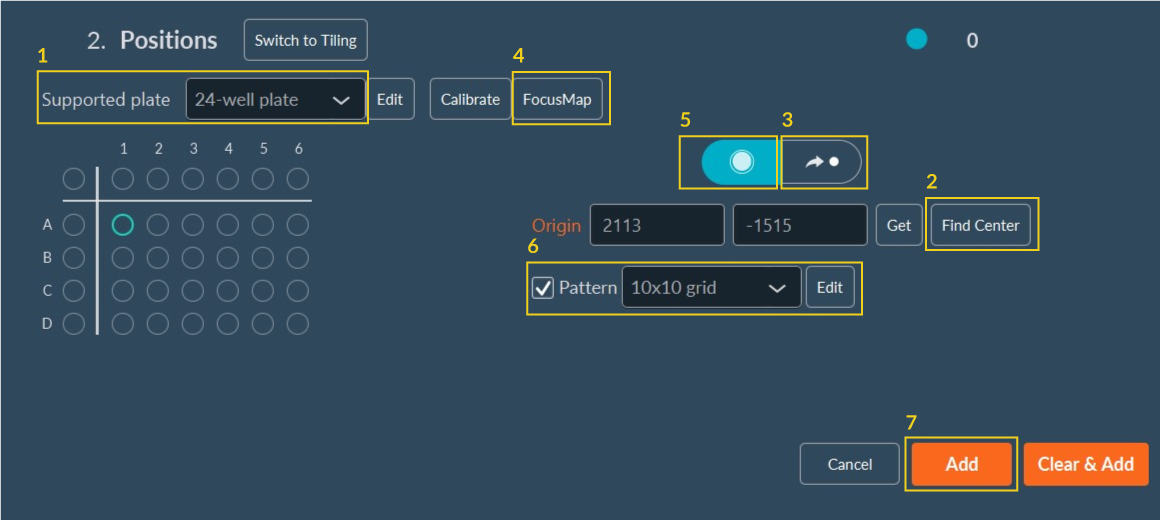
- Use the Supported plate dropdown list to select the support you need.
- Detect the well plate using the Find Center.
- Automatically move the stage to some wells.
- Create a Focus Map for some wells.
- Select the wells that you want to image.
- By checking the box Pattern, you can generate random points in each selected well by entering the number of desired points and the minimal distance between them.
-
Validate the settings by clicking on Add.
Tip:In the virtual well plate map, you can select a whole line by clicking on the letter indicationg that line. Similar features are available for the selection of a whole line, or a whole plateTip:You can select multiple wells at once by holding down the mouse and moving the mouse over different wells.You will find all your positions inside the dimension.
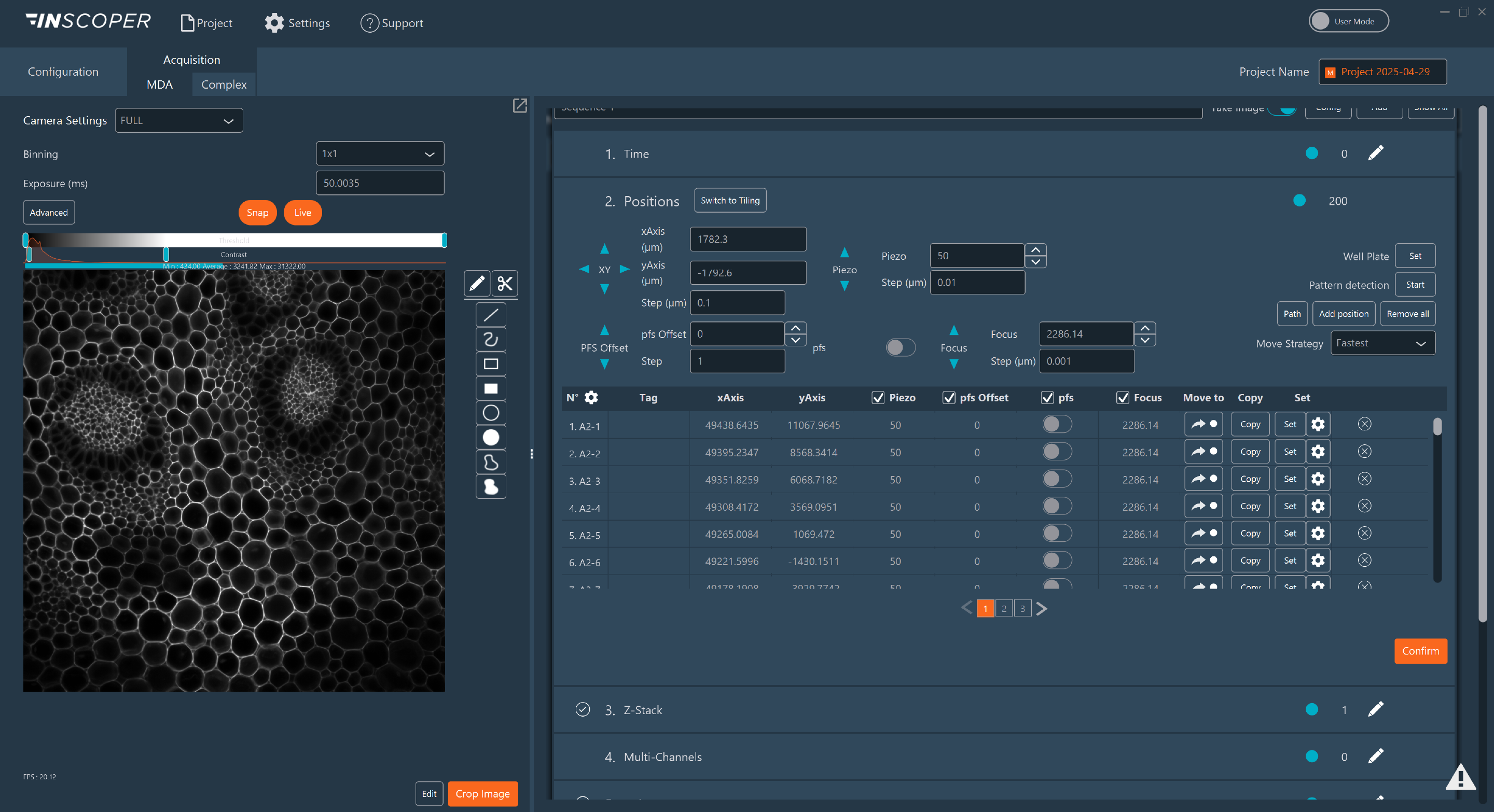
- Choose which pattern you want to create: Grid or Random.
- If Grid, set:
- the number of image you want to acquire horizontally and vertically;
- the distance between 2 positions;
- the offset X and Y (allows you to move your pattern in the well).
- If Random, indicate the position number and the minimal distance between positions.
- If Grid, set:
- Save your pattern by click on Add.
- Come back to the dimension by clicking on Switch to WellPlate.