Multiwell plate mode in Tiling dimension
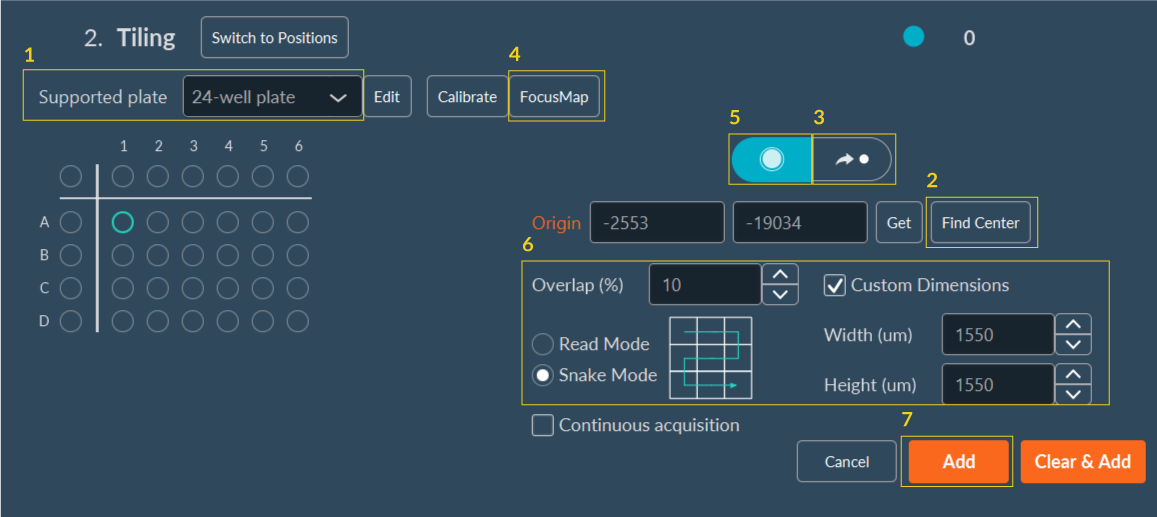
- Use the Supported plate dropdown list to select the support you need.
- Detect the well plate using the Find Center.
- Automatically move the stage to some wells.
- Create a Focus Map for some wells
- Select the wells that you want to image.
- By checking the box Custom Dimensions, you can choose the size of your tiling which will be applicated in each selected well, the overlap of your tiles and the screening mode.
- Validate the settings by clicking on Add.
