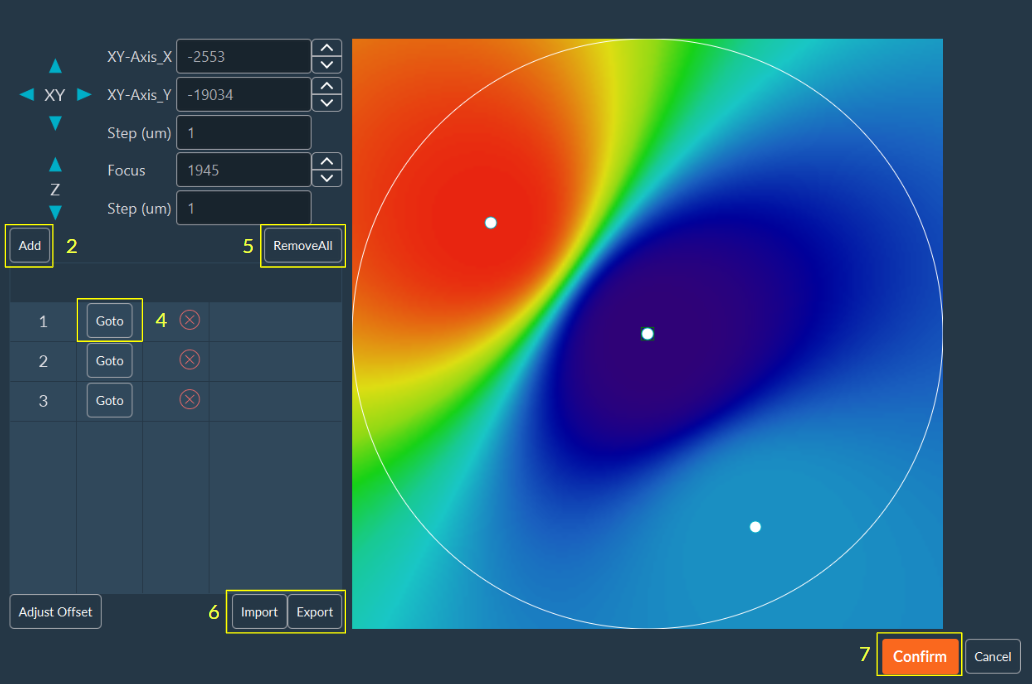Focus Map manual setup
-
Select the well to create the Focus Map.
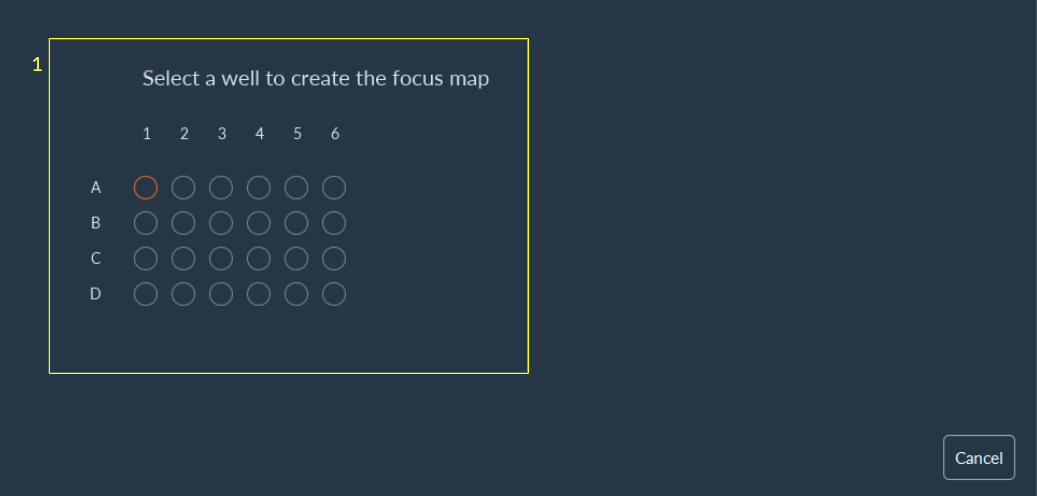
- Choose the position in the well where you want to make the focus and click on Add.
- Repeat this process until you are ok with the focus of your well.
- Click on Go to, to move to the position.
- Click on Remove all to delete all the points of your focus map if necessary.
- You can import or export a Focus Map.
-
Click on Confirm to validate your Focus Map.